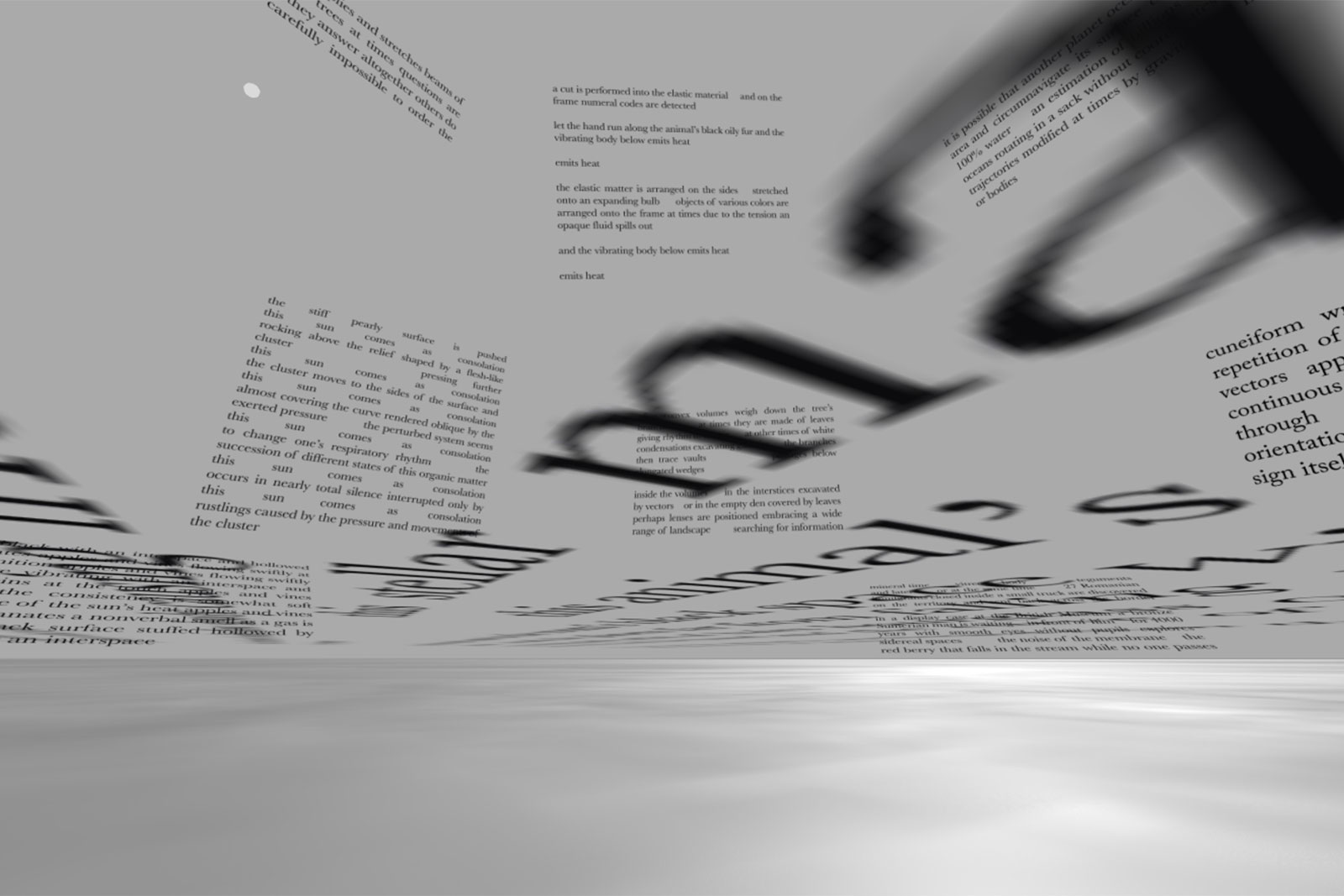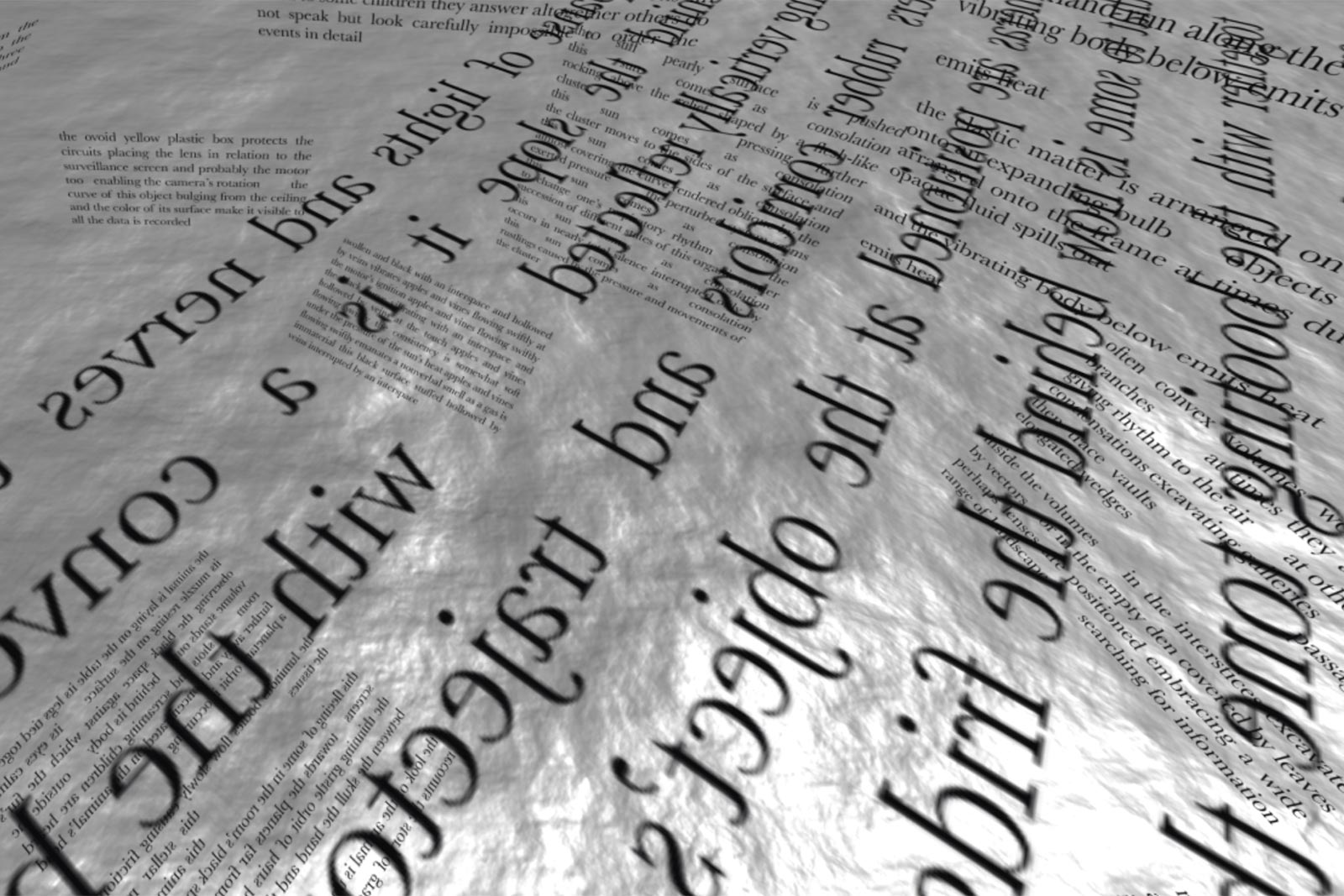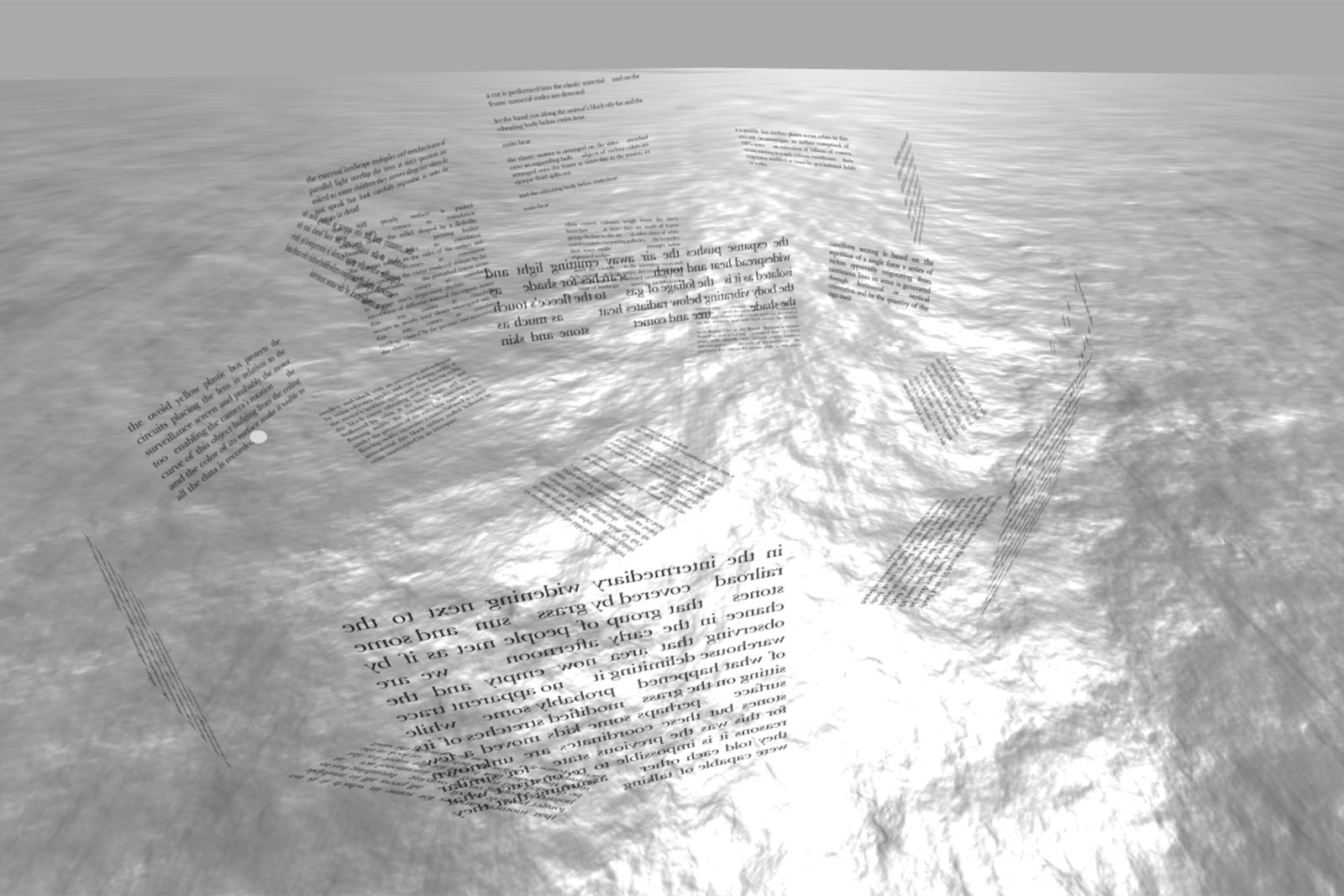Alessandro De Francesco
Expanded Poetry #1
19 February – 19 March 2021
Expanded Poetry #1 is an immersive textual environment in two parts: a choral reading, and a virtual space on Mozilla Hubs where the choir’s voices are processed and the texts are presented in a tridimensional setting.
Reading choir: Colin Barth, Alessandro De Francesco, Laila Dell’Anno, Sophie Garnier, Jonas Huldi, Maria Cristina Ionescu, Anina Müller, Jennifer Scherler
LISTEN TO THE CHORAL READING
INSTRUCTIONS
To access the online environment of Expanded Poetry #1 please follow these steps:
1 Put on your (good) headphones.
2 Click → here, preferably using the browser Mozilla Firefox, and wait a few seconds for the environment to load.
3 This will allow you to access the lobby, but not the actual environment. To enter the environment, click on “Enter Room” (or use your VR headset if you have one), then pick an avatar or accept the one that is randomly assigned to you by Hubs, then click on “Enter now” when the image of the lobby appears again. It is irrelevant whether you switch on or off the sound of your microphone.
4 Now you are in the actual Expanded Poetry #1 interactive environment. If you are experiencing it onscreen, you can move around in all directions, up and down, forward and backward, left and right, etc., using the computer keyboard’s arrows, and turn around in all possible ways by pointing and turning the mouse or mouse pad. You will be able to approach the textual architecture from all sides and even go underwater to read the text on the floor, which is reversed just like the upper text from the initial position. If you move inside the textual architecture and then out of it, the sound disappears progressively. Also, the sound—entirely made with the voices of the reading choir that you can listen to in the audio piece—is spatialized so that it follows your movements in the environment.
5 Please take your time to read. After all, this is just a poem in a 3D page.
6 If you experience technical problems of any sort, please → contact us and we will try to help.
ANLEITUNG
Um ins Online-Environment von Expanded Poetry #1 zu gelangen, folge diesen Schritten:
1 Setze deine (guten) Kopfhörer auf.
2 Klicken → hier, vorzugsweise mit dem Browser Mozilla Firefox, und warte ein paar Sekunden, bis das Programm geladen ist.
3 Durch den obigen Link erhältst du Zugriff auf die Lobby, aber nicht auf das eigentliche Environment. Um dies zu betreten, klicke auf «Enter Room» (oder verwende dein VR-Headset, falls du eines hast), wähle einen Avatar oder akzeptiere den dir zufällig von Hubs vorgeschlagenen, und klicken auf «Enter now», wenn das Bild der Lobby wieder erscheint. Dabei ist es unerheblich, ob du den Ton deines Mikrofons ein- oder ausgeschaltet hast.
4 Nun befindest du dich in der eigentlichen interaktiven Umgebung von Expanded Poetry #1. Auf dem Computerbildschirm kannst du dich mit den Pfeiltasten der Tastatur in alle Richtungen bewegen, nach oben und unten, vorwärts und rückwärts, links und rechts usw., und dich durch Drehen der Maus oder via Mauspad auf alle möglichen Arten umdrehen. Du kannst dich der textuellen Architektur von allen Seiten nähern und sogar unter Wasser gehen, um den Text auf dem Boden von unten zu lesen. Wenn du dich innerhalb der Textarchitektur und dann aus ihr heraus bewegst, verschwindet der Ton zunehmend. Außerdem ist der Klang – der aus den Stimmen des lesenden Chors besteht, den du im Audiostück hören kannst – derart verräumlicht, dass er deinen Bewegungen in der Umgebung folgt.
5 Bitte nimm dir Zeit zum Lesen. Letztendlich ist es ein Gedicht in einer 3D-Seite.
6 Bei technischen Problemen wende dich bitte → an uns und wir versuchen zu helfen.